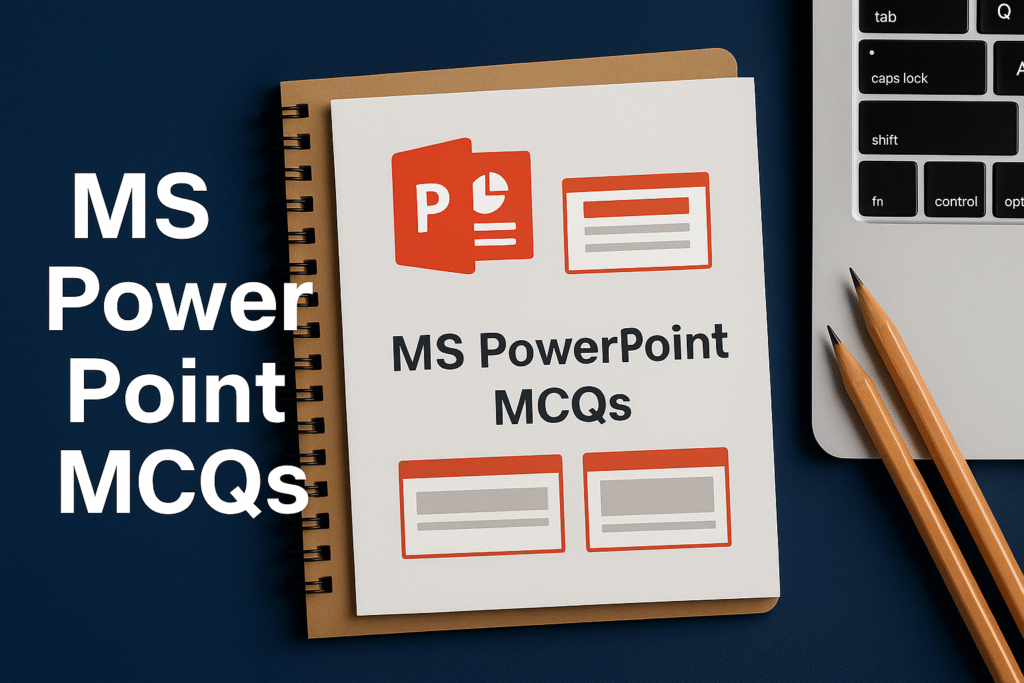Q151. Which view is best for rearranging and ordering slides quickly?
Q152. What is the default file extension for modern PowerPoint presentations?
Q153. Which tab contains the 'New Slide' button most commonly?
Q154. Where do you apply slide transition effects?
Q155. Which pane lists and lets you reorder animations on a slide?
Q156. Which feature lets you change default fonts and layouts for all slides?
Q157. Which tool copies formatting (font, color) from one object to another?
Q158. Which feature helps record slide timings for automatic playback?
Q159. Which view shows speaker notes to the presenter while audience sees slides?
Q160. Which shortcut opens Presenter View when connected to a second display?
Q161. Which command inserts a screenshot into a slide?
Q162. Which feature helps create diagrams like processes and hierarchies quickly?
Q163. To add a bar chart to a slide you should use?
Q164. Which feature converts a presentation into a video file (MP4)?
Q165. To capture your screen and insert into PowerPoint, use?
Q166. Which tool lets you cut unwanted parts from an inserted video?
Q167. To reduce file size of embedded videos/audio, which option is used?
Q168. Which dialog allows you to choose kiosk mode (self-running)?
Q169. Which view is ideal for quickly reordering and deleting multiple slides?
Q170. Which view prints speaker notes along with slides?
Q171. Which feature suggests layout/design variations automatically?
Q172. To copy text formatting from one textbox to another, use?
Q173. Shortcut to insert a hyperlink?
Q174. To reduce presentation size by shrinking images, use?
Q175. Which commands change stacking order of objects?
Q176. To replace an existing picture while keeping formatting, use?
Q177. Which tool edits audio length inside PowerPoint?
Q178. Which feature gives feedback on pacing and filler words (PowerPoint online)?
Q179. How to select multiple non-adjacent slides in Slide Sorter?
Q180. Which shortcut closes PowerPoint entirely?
Q181. Which pane allows importing slides from another presentation while keeping source formatting?
Q182. Which tool checks for hidden metadata or personal info before sharing?
Q183. Which feature inserts vector icons provided by Office?
Q184. Which command reduces image resolution to make file size smaller?
Q185. Which tool trims unwanted parts of audio inserted in a slide?
Q186. Where do you set slide show options like loop continuously or kiosk?
Q187. Which view displays all slides as thumbnails for overview?
Q188. Shortcut to insert a new slide?
Q189. Which view is used by the presenter to see current slide, next slide and notes?
Q190. Which shortcut opens the Save As dialog (common)?
Q191. Which feature helps create printed handouts layout?
Q192. Shortcut for Print dialog?
Q193. Which animation type makes an object disappear from the slide?
Q194. Which key ends the slide show?
Q195. To add background music that plays across slides, you use?
Q196. Which view is best for checking the overall flow of slides?
Q197. Which tool gives feedback on pacing, pitch and filler words?
Q198. Shortcut to start Presenter View (when connected to another display)?
Q199. Which tool duplicates animation effects from one object to another?
Q200. To create printed handouts with multiple slides per page, which option is used?