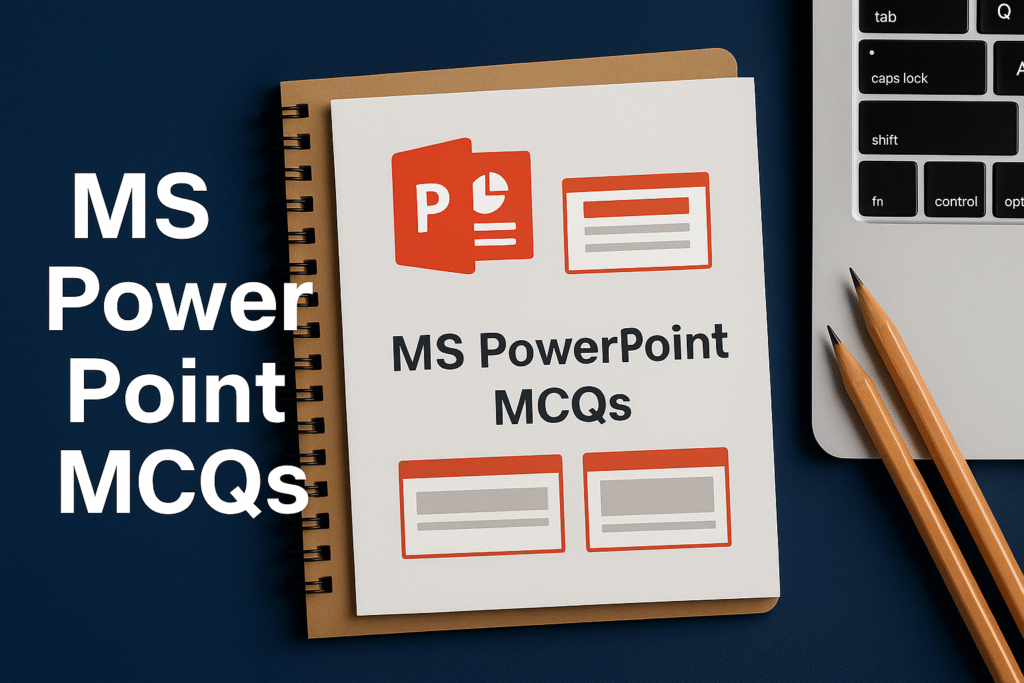Q101. Where do you change the slide dimensions (e.g., 16:9 or 4:3)?
Q102. To change footer and date on all slides at once, which feature is used?
Q103. Which feature suggests professional slide layouts automatically?
Q104. To insert a pie chart into a slide you should use which option?
Q105. Which key inserts a new line in a text box without creating a new paragraph? (contextual)
Q106. To set a picture or solid fill as slide background, which option is used?
Q107. Which pane shows a list of animations on the current slide?
Q108. Which pane helps hide/show objects and change their order on a slide?
Q109. Shortcut to start slide show from current slide?
Q110. Where do you add third-party extensions or small apps within PowerPoint?
Q111. To export slides into Word as notes/handouts which option is used?
Q112. To create a custom-shaped logo by combining two shapes, which feature is used?
Q113. Which trick lets you apply the Format Painter to multiple objects continuously?
Q114. Which command helps reduce image resolution within the presentation?
Q115. Which feature lets you record narration and timings for the entire presentation?
Q116. Which view is used to add notes to slides for the presenter?
Q117. Which view shows current slide, next slide, and speaker notes to the presenter?
Q118. Which tool helps create organization charts and process diagrams quickly?
Q119. Which commands control object stacking order?
Q120. Which key opens Save As dialog in recent PowerPoint versions?
Q121. To import slides from another presentation keeping original formatting, which option is best?
Q122. Which option temporarily removes a slide from the slideshow without deleting it?
Q123. Which tool copies animation timing/effects to another object?
Q124. To restrict editing or add password protection, which menu path is used?
Q125. Which tool scans a presentation for hidden metadata before sharing?
Q126. Which feature copies text and object formatting quickly to another object?
Q127. Shortcut to duplicate selected slide or object?
Q128. To add a table of 3x4 cells into a slide, use?
Q129. Shortcut to insert or edit a hyperlink?
Q130. To add background music that plays across slides, which option is used?
Q131. Which view is best for checking the overall flow of slides?
Q132. Which online tool gives feedback on pace, filler words and suggestions?
Q133. Which feature produces an MP4 of your presentation?
Q134. To swap an existing picture but keep its size and formatting, use?
Q135. Which option lets you subtract one shape from another?
Q136. Which command captures your screen and inserts the recording into a slide?
Q137. Which tool allows cutting a portion of an inserted video?
Q138. Which option helps reduce the size of embedded audio/video files?
Q139. To prepare slides for printing as handouts, which option do you use to set layout?
Q140. Where do you set slide show options like kiosk mode or loop continuously?
Q141. Which printing mode prints one slide per page with notes below?
Q142. Which command sends an object behind all other objects?
Q143. To change slide numbers formatting for all slides, which feature is used?
Q144. How do you change sequence of multiple animations on a slide?
Q145. Which shortcut closes the entire PowerPoint application?
Q146. Shortcut to open an existing presentation?
Q147. How do you quickly reorder slides?
Q148. Shortcut to insert a new default slide?
Q149. Which view displays the presentation in a windowed mode resembling the slide show for quick review?
Q150. Which tool quickly applies the same animation settings to another object?