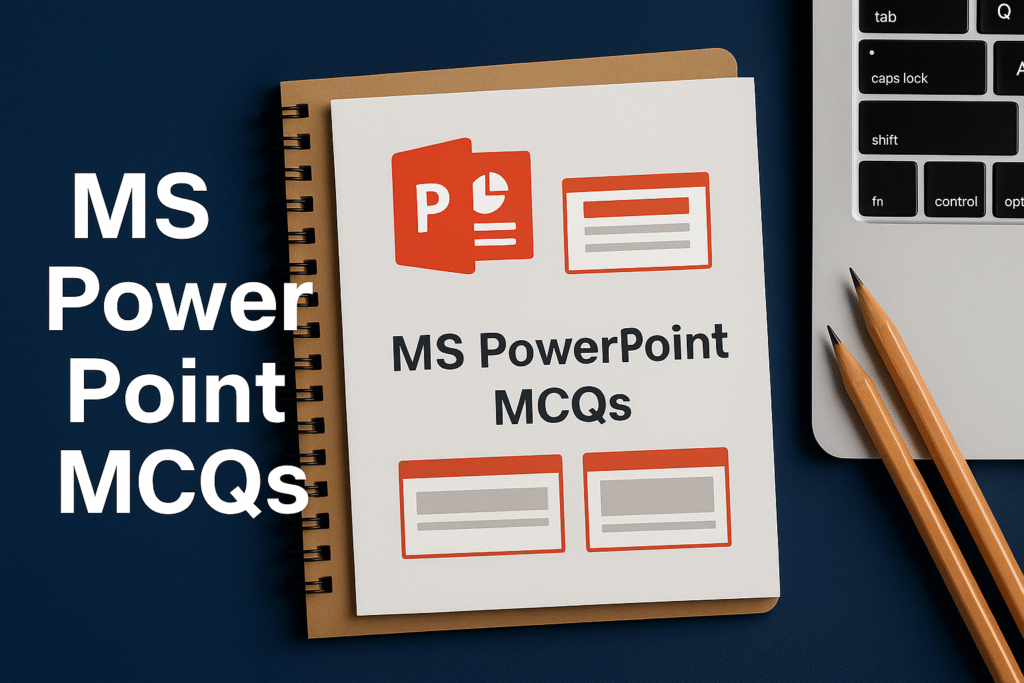Q51. Which tool copies animation effects from one object to another?
Q52. Which animation setting controls how long the effect lasts?
Q53. Which start option runs an animation automatically with the previous one?
Q54. Where do you edit the default font and footer for all slides?
Q55. To change layout types for multiple slides, which feature is best?
Q56. Which feature duplicates formatting (font, color) quickly?
Q57. Which common transition gradually dissolves one slide into the next?
Q58. Which feature helps record slide timings for automatic playback?
Q59. Which view shows speaker notes to the presenter while audience sees slides?
Q60. Which shortcut opens the Selection Pane?
Q61. To change slide background color or image, which option is used?
Q62. Which command inserts a screenshot into a slide?
Q63. Which feature quickly creates diagrams like processes and hierarchies?
Q64. To add a bar chart to a slide, use?
Q65. Which feature converts presentation into a video file?
Q66. To capture your screen and insert into PowerPoint, use?
Q67. Which tool lets you cut unwanted parts from an inserted video?
Q68. To reduce file size of embedded videos/audio, use?
Q69. Which dialog allows you to choose kiosk mode (self-running)?
Q70. Which view is ideal for quickly reordering and deleting multiple slides?
Q71. Which feature checks spelling across the presentation?
Q72. Which option temporarily excludes a slide from the slide show without deleting it?
Q73. Which view prints speaker notes along with slides?
Q74. Which feature suggests layout/design variations automatically?
Q75. To copy text formatting from one textbox to another, use?
Q76. Which is faster to copy formatting between multiple objects without reselecting?
Q77. Which feature combines two shapes into new custom shapes (Subtract, Union etc.)?
Q78. Which shortcut groups selected objects together?
Q79. To edit individual items inside a grouped object, which command is used?
Q80. Which tool picks a color from anywhere on screen to use in a shape?
Q81. Shortcut to insert a hyperlink?
Q82. Which Ribbon sequence inserts a picture from file? (Shortcut hint)
Q83. Which keyboard accelerator opens the File menu for Save As (common)?
Q84. To reduce presentation size by shrinking images, use?
Q85. Which commands change stacking order of objects?
Q86. To replace an existing picture while keeping formatting, use?
Q87. Which tool edits audio length inside PowerPoint?
Q88. Which tool gives feedback on pacing and filler words (available in online/modern PowerPoint)?
Q89. How to select multiple non-adjacent slides in Slide Sorter?
Q90. Shortcut to start Presenter View (when connected to another display)?
Q91. To prevent editing of a file, which option is used?
Q92. Which tool checks for hidden data or personal info before sharing?
Q93. Shortcut to toggle display guides (may vary) is often?
Q94. Which feature inserts vector icons provided by Office?
Q95. Which shortcut closes PowerPoint entirely?
Q96. How do you apply Format Painter to many places without reselecting it each time?
Q97. Which pane allows importing slides from another presentation while keeping source formatting?
Q98. Before sharing a file, which tool helps remove hidden comments and personal data?
Q99. To create printed handouts with multiple slides per page, use?
Q100. Which tool helps quickly duplicate timing/animation settings from one object to another?