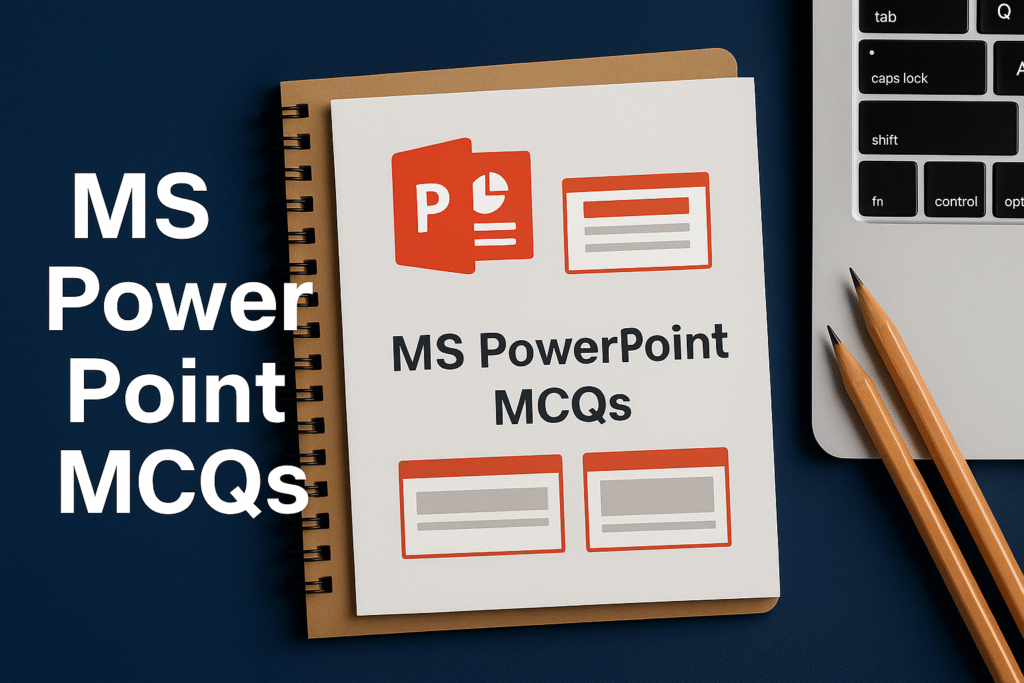MS PowerPoint MCQs Part 6 (251 – 300)
Q251. Which tab is used to apply slide transition effects?
Q252. Which option lets you add an image from your computer?
Q253. Which key starts the slideshow from the beginning?
Q254. In which view can you set the default layout and design for all slides?
Q255. Which shortcut inserts a new slide in PowerPoint?
Q256. Which view shows speaker notes and next slide to the presenter?
Q257. Which feature allows you to record slide timings for automatic playback?
Q258. Which tab contains options to add entrance and exit effects to objects?
Q259. Which pane helps you show/hide and reorder objects on a slide?
Q260. How do you insert a video file into a slide?
Q261. Which option exports slides as a PDF file?
Q262. Which action quickly creates a copy of the selected slide?
Q263. Where can you add presenter notes for each slide?
Q264. Which command reduces the file size of embedded audio/video?
Q265. Which feature helps create organization charts and process diagrams quickly?
Q266. Which tool copies formatting from one object to another?
Q267. Which view shows thumbnails of all slides for quick reordering?
Q268. Where do you change slide background (color or image)?
Q269. What is the fastest way to copy and paste a slide object?
Q270. Which feature helps reduce presentation size by lowering image resolution?
Q271. Which tool lets you annotate slides during a slideshow?
Q272. Where do you find options to run slideshow across multiple monitors?
Q273. Which shortcut closes PowerPoint window?
Q274. Which tab provides Spelling and Grammar check?
Q275. Which feature allows creating custom shapes by combining existing shapes?
Q276. Which option inserts bar, pie and line charts into a slide?
Q277. Which feature allows linking to another slide or an external URL?
Q278. Where can you encrypt a presentation with a password?
Q279. Which command helps align multiple objects evenly on a slide?
Q280. Which feature records narration along with slide timings?
Q281. How do you delete multiple slides at once?
Q282. To change background on all slides at once, you should edit:
Q283. How can you create a video of your presentation?
Q284. Which pane shows the sequence and timing of animations?
Q285. How do you combine multiple objects so they move as one?
Q286. Which feature lets you cut the length of an inserted video?
Q287. Where can you see file properties and previous versions?
Q288. How do you hide background graphics on a single slide?
Q289. Which tab is used to add comments for collaboration?
Q290. Where do you configure AutoRecover and save options?
Q291. Which menu helps to share presentation with others online?
Q292. Which tool helps remove background from an image in PowerPoint?
Q293. Which commands change layering order of objects?
Q294. How do you change fill color and outline of a shape?
Q295. Which keyboard sequence opens the Insert Picture dialog (Windows ribbon shortcut)?
Q296. Which ways help to replicate formatting across slides?
Q297. How to set a presentation to loop continuously until Esc is pressed?
Q298. Which option helps insert a screen recording into a slide?
Q299. How do you distribute several objects evenly across a slide?
Q300. Which shortcut opens the Print dialog box in PowerPoint?