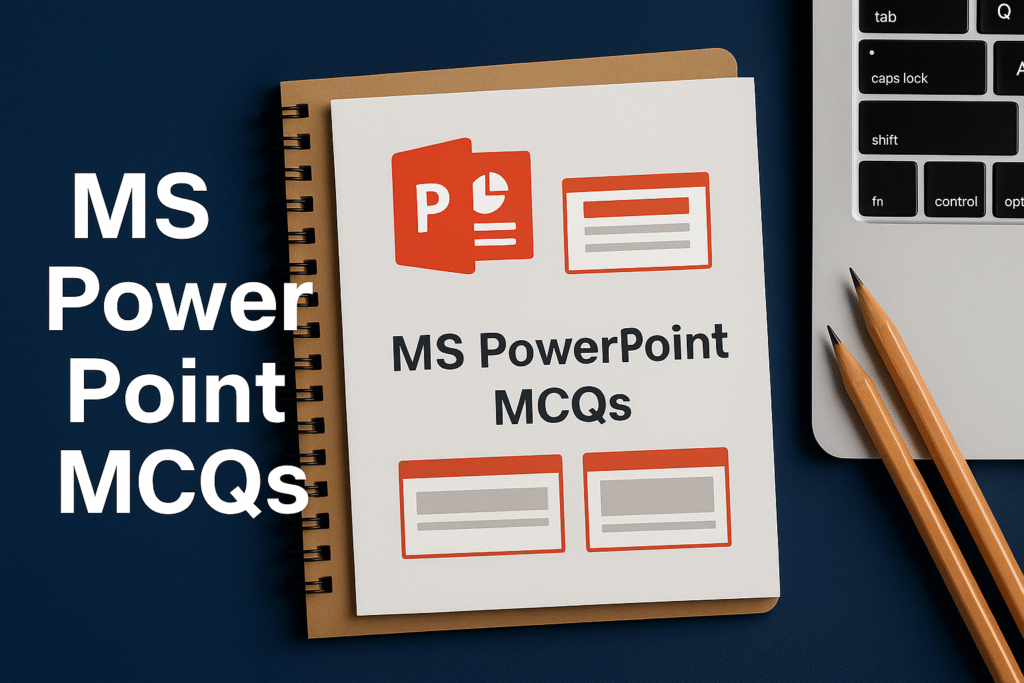MS PowerPoint MCQs – Part 5 (Q201–Q250)
Q201. Which view displays all slides as thumbnails?
Q202. Which feature records time spent on each slide?
Q203. In which view can you edit layouts and global slide design?
Q204. From which tab can you start the slideshow presentation?
Q205. Which pane helps you manage multiple animations on a slide?
Q206. Which extension is used for macro-enabled PowerPoint files?
Q207. Shortcut to insert a new slide?
Q208. Which view shows speaker notes to the presenter while audience sees slides?
Q209. To add a bar chart, which command is used?
Q210. Which tool lets you remove the background from an image?
Q211. Where do you change slide background settings?
Q212. Which tool copies formatting from one object to another?
Q213. What is used to create movement between slides?
Q214. Shortcut to group selected objects?
Q215. Shortcut to insert hyperlink?
Q216. Which view lets you enter speaker notes for each slide?
Q217. Which feature provides automatic layout suggestions?
Q218. Which option reduces size of embedded videos and audio?
Q219. Which option inserts vector icons provided by Office?
Q220. Shortcut to start Presenter View when using multiple displays?
Q221. Which command aligns objects to left, center or right?
Q222. Which tool trims unwanted parts from embedded videos?
Q223. Which feature allows importing slides from another presentation?
Q224. Which feature helps compare two presentations to see differences?
Q225. Shortcut for Print dialog?
Q226. Which feature customizes layout for printed handouts?
Q227. Which tool gives feedback on pacing and filler words?
Q228. Which sequence opens Save As dialog?
Q229. Which animation type makes an object disappear from slide?
Q230. Which key exits the slide show?
Q231. To add background music across slides, which option is used?
Q232. Which command replaces an existing picture while keeping formatting?
Q233. Which pane helps show/hide and rename objects on a slide?
Q234. Which feature combines two shapes into one custom shape?
Q235. To apply a picture as slide background, you use?
Q236. Where do you change slide dimensions like 16:9 or 4:3?
Q237. Which tool applies copied text formatting to another text?
Q238. Which feature helps make parts of an image transparent automatically?
Q239. Shortcut to duplicate a slide?
Q240. Which transition creates a smooth object movement between slides?
Q241. Where do you edit footer, slide numbers and logo for all slides?
Q242. Which view displays current slide, next slide and notes to presenter?
Q243. Which command inserts a screenshot or screen clipping?
Q244. To embed a video file into a slide, you use?
Q245. To move several objects as one, which command is used?
Q246. Which tool copies animation settings from one object to another?
Q247. Shortcut to open Save As (alternate) dialog?
Q248. Which view is best for deleting or rearranging many slides quickly?
Q249. How do you convert a presentation to an MP4 video?
Q250. To create printed handouts with multiple slides per page, which option is used?