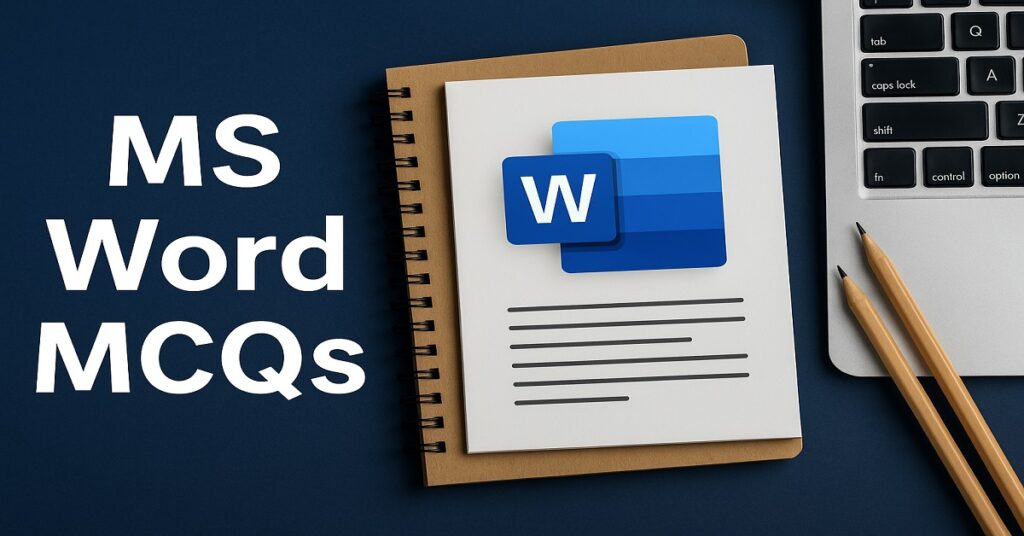Q251. Which feature allows inserting a cover page in Word?
A) Insert → Cover Page
B) Layout → Cover Page
C) Design → Cover Page
D) References → Cover Page
Answer: A) Insert → Cover Page
Q252. Which feature allows inserting a watermark in a document?
A) Design → Watermark
B) Layout → Watermark
C) Insert → Watermark
D) References → Watermark
Answer: A) Design → Watermark
Q253. Which feature allows creating a table in Word?
A) Insert → Table
B) Layout → Table
C) Design → Table
D) References → Table
Answer: A) Insert → Table
Q254. Which option allows inserting page borders?
A) Design → Page Borders
B) Layout → Page Borders
C) Insert → Page Borders
D) References → Page Borders
Answer: A) Design → Page Borders
Q255. Which feature allows changing page orientation?
A) Layout → Orientation
B) Insert → Orientation
C) Design → Orientation
D) References → Orientation
Answer: A) Layout → Orientation
Q256. Which feature allows inserting a comment in a document?
A) Review → New Comment
B) Layout → New Comment
C) Insert → New Comment
D) Design → New Comment
Answer: A) Review → New Comment
Q257. Which option allows enabling track changes in a document?
A) Review → Track Changes
B) Layout → Track Changes
C) Insert → Track Changes
D) Design → Track Changes
Answer: A) Review → Track Changes
Q258. Which feature allows inserting a table of contents automatically?
A) References → Table of Contents
B) Layout → Table of Contents
C) Insert → Table of Contents
D) Design → Table of Contents
Answer: A) References → Table of Contents
Q259. Which option allows creating a custom style?
A) Home → Styles → Create a Style
B) Layout → Styles → Create a Style
C) Insert → Styles → Create a Style
D) Design → Styles → Create a Style
Answer: A) Home → Styles → Create a Style
Q260. Which feature allows inserting a shape in Word?
A) Insert → Shapes
B) Layout → Shapes
C) Design → Shapes
D) References → Shapes
Answer: A) Insert → Shapes
Q261. Which feature allows changing the theme of a document?
A) Design → Themes
B) Layout → Themes
C) Insert → Themes
D) References → Themes
Answer: A) Design → Themes
Q262. Which option allows inserting a page color in Word?
A) Design → Page Color
B) Layout → Page Color
C) Insert → Page Color
D) References → Page Color
Answer: A) Design → Page Color
Q263. Which feature allows inserting a text effect in Word?
A) Home → Text Effects
B) Layout → Text Effects
C) Insert → Text Effects
D) Design → Text Effects
Answer: A) Home → Text Effects
Q264. Which option allows inserting a caption for an image?
A) References → Insert Caption
B) Layout → Insert Caption
C) Insert → Insert Caption
D) Design → Insert Caption
Answer: A) References → Insert Caption
Q265. Which feature allows setting line numbers in a document?
A) Layout → Line Numbers
B) Insert → Line Numbers
C) Design → Line Numbers
D) References → Line Numbers
Answer: A) Layout → Line Numbers
Q266. Which feature allows applying a heading style?
A) Home → Styles → Heading
B) Layout → Styles → Heading
C) Insert → Styles → Heading
D) Design → Styles → Heading
Answer: A) Home → Styles → Heading
Q267. Which option allows splitting a document into sections?
A) Layout → Breaks → Section Breaks
B) Insert → Breaks → Section Breaks
C) Design → Breaks → Section Breaks
D) References → Breaks → Section Breaks
Answer: A) Layout → Breaks → Section Breaks
Q268. Which feature allows inserting a hyperlink to an email address?
A) Insert → Hyperlink → Email Address
B) Layout → Hyperlink → Email Address
C) Design → Hyperlink → Email Address
D) References → Hyperlink → Email Address
Answer: A) Insert → Hyperlink → Email Address
Q269. Which option allows inserting a comment for review?
A) Review → New Comment
B) Layout → New Comment
C) Insert → New Comment
D) Design → New Comment
Answer: A) Review → New Comment
Q270. Which feature allows converting text to table?
A) Insert → Table → Convert Text to Table
B) Layout → Table → Convert Text to Table
C) Design → Table → Convert Text to Table
D) References → Table → Convert Text to Table
Answer: A) Insert → Table → Convert Text to Table
Q271. Which option allows inserting a cross-reference to a figure?
A) References → Cross-reference
B) Layout → Cross-reference
C) Insert → Cross-reference
D) Design → Cross-reference
Answer: A) References → Cross-reference
Q272. Which feature allows inserting a text box linked to another text box?
A) Insert → Text Box → Create Link
B) Layout → Text Box → Create Link
C) Design → Text Box → Create Link
D) References → Text Box → Create Link
Answer: A) Insert → Text Box → Create Link
Q273. Which option allows inserting a header from built-in gallery?
A) Insert → Header → Built-In
B) Layout → Header → Built-In
C) Design → Header → Built-In
D) References → Header → Built-In
Answer: A) Insert → Header → Built-In
Q274. Which feature allows inserting a recurring footer?
A) Insert → Footer → Edit Footer
B) Layout → Footer → Edit Footer
C) Design → Footer → Edit Footer
D) References → Footer → Edit Footer
Answer: A) Insert → Footer → Edit Footer
Q275. Which option allows updating a table of contents automatically?
A) References → Update Table
B) Layout → Update Table
C) Insert → Update Table
D) Design → Update Table
Answer: A) References → Update Table
Q276. Which feature allows changing page margins?
A) Layout → Margins
B) Insert → Margins
C) Design → Margins
D) References → Margins
Answer: A) Layout → Margins
Q277. Which option allows inserting a footnote separator line?
A) View → Draft → Footnotes
B) Layout → Footnotes
C) Insert → Footnotes
D) References → Footnotes
Answer: A) View → Draft → Footnotes
Q278. Which feature allows creating a mail merge document?
A) Mailings → Start Mail Merge
B) Layout → Start Mail Merge
C) Insert → Start Mail Merge
D) References → Start Mail Merge
Answer: A) Mailings → Start Mail Merge
Q279. Which option allows inserting a building block in Word?
A) Insert → Quick Parts → Building Block
B) Layout → Quick Parts → Building Block
C) Design → Quick Parts → Building Block
D) References → Quick Parts → Building Block
Answer: A) Insert → Quick Parts → Building Block
Q280. Which feature allows protecting a document with a password?
A) File → Info → Protect Document
B) Layout → Protect Document
C) Design → Protect Document
D) References → Protect Document
Answer: A) File → Info → Protect Document
Q281. Which option allows inserting an equation in Word?
A) Insert → Equation
B) Layout → Equation
C) Design → Equation
D) References → Equation
Answer: A) Insert → Equation
Q282. Which feature allows adding a watermark to a page section?
A) Design → Watermark → Apply to Section
B) Layout → Watermark → Apply to Section
C) Insert → Watermark → Apply to Section
D) References → Watermark → Apply to Section
Answer: A) Design → Watermark → Apply to Section
Q283. Which option allows inserting a text watermark?
A) Design → Watermark → Custom Watermark → Text
B) Layout → Watermark → Text
C) Insert → Watermark → Text
D) References → Watermark → Text
Answer: A) Design → Watermark → Custom Watermark → Text
Q284. Which feature allows inserting a picture from online sources?
A) Insert → Pictures → Online Pictures
B) Layout → Pictures → Online Pictures
C) Design → Pictures → Online Pictures
D) References → Pictures → Online Pictures
Answer: A) Insert → Pictures → Online Pictures
Q285. Which option allows inserting a table style in Word?
A) Design → Table Styles
B) Layout → Table Styles
C) Insert → Table Styles
D) References → Table Styles
Answer: A) Design → Table Styles
Q286. Which feature allows inserting a header with different first page?
A) Insert → Header → Different First Page
B) Layout → Header → Different First Page
C) Design → Header → Different First Page
D) References → Header → Different First Page
Answer: A) Insert → Header → Different First Page
Q287. Which option allows applying a theme font?
A) Design → Fonts → Theme Fonts
B) Layout → Fonts → Theme Fonts
C) Insert → Fonts → Theme Fonts
D) References → Fonts → Theme Fonts
Answer: A) Design → Fonts → Theme Fonts
Q288. Which feature allows inserting a column break?
A) Layout → Breaks → Column
B) Insert → Breaks → Column
C) Design → Breaks → Column
D) References → Breaks → Column
Answer: A) Layout → Breaks → Column
Q289. Which option allows inserting a watermark picture?
A) Design → Watermark → Picture Watermark
B) Layout → Watermark → Picture Watermark
C) Insert → Watermark → Picture Watermark
D) References → Watermark → Picture Watermark
Answer: A) Design → Watermark → Picture Watermark
Q290. Which feature allows inserting a comment balloon in review?
A) Review → Show Comments
B) Layout → Show Comments
C) Insert → Show Comments
D) Design → Show Comments
Answer: A) Review → Show Comments
Q291. Which option allows changing text direction in a table cell?
A) Layout → Text Direction
B) Insert → Text Direction
C) Design → Text Direction
D) References → Text Direction
Answer: A) Layout → Text Direction
Q292. Which feature allows applying a table banded style?
A) Design → Table Style Options → Banded Rows
B) Layout → Table Style Options → Banded Rows
C) Insert → Table Style Options → Banded Rows
D) References → Table Style Options → Banded Rows
Answer: A) Design → Table Style Options → Banded Rows
Q293. Which option allows inserting a symbol in Word?
A) Insert → Symbol
B) Layout → Symbol
C) Design → Symbol
D) References → Symbol
Answer: A) Insert → Symbol
Q294. Which feature allows inserting a building block gallery?
A) Insert → Quick Parts → Building Blocks Organizer
B) Layout → Quick Parts → Building Blocks Organizer
C) Design → Quick Parts → Building Blocks Organizer
D) References → Quick Parts → Building Blocks Organizer
Answer: A) Insert → Quick Parts → Building Blocks Organizer
Q295. Which option allows inserting a signature line in Word?
A) Insert → Text → Signature Line
B) Layout → Text → Signature Line
C) Design → Text → Signature Line
D) References → Text → Signature Line
Answer: A) Insert → Text → Signature Line
Q296. Which feature allows updating fields automatically?
A) References → Update Field
B) Layout → Update Field
C) Insert → Update Field
D) Design → Update Field
Answer: A) References → Update Field
Q297. Which option allows inserting a building block from gallery?
A) Insert → Quick Parts → AutoText
B) Layout → Quick Parts → AutoText
C) Design → Quick Parts → AutoText
D) References → Quick Parts → AutoText
Answer: A) Insert → Quick Parts → AutoText
Q298. Which feature allows inserting a SmartArt graphic?
A) Insert → SmartArt
B) Layout → SmartArt
C) Design → SmartArt
D) References → SmartArt
Answer: A) Insert → SmartArt
Q299. Which option allows adding a table of figures?
A) References → Insert Table of Figures
B) Layout → Insert Table of Figures
C) Insert → Insert Table of Figures
D) Design → Insert Table of Figures
Answer: A) References → Insert Table of Figures
Q300. Which feature allows inserting a cover page with a specific theme?
A) Insert → Cover Page → Choose Theme
B) Layout → Cover Page → Choose Theme
C) Design → Cover Page → Choose Theme
D) References → Cover Page → Choose Theme
Answer: A) Insert → Cover Page → Choose Theme