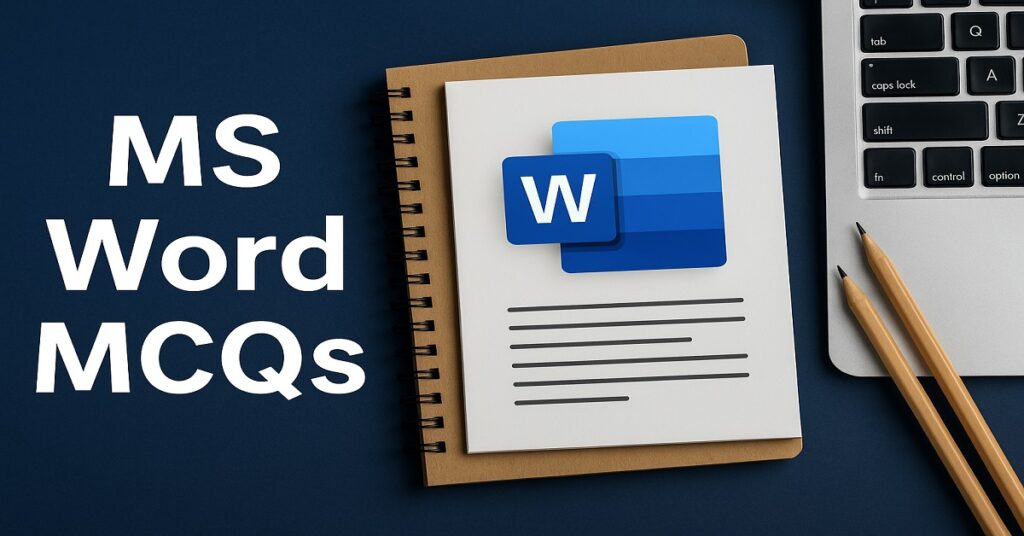Q201. Which feature allows creating a table using Excel data in Word?
A) Insert → Table → Excel Spreadsheet
B) Layout → Table → Excel Spreadsheet
C) Design → Table → Excel Spreadsheet
D) References → Table → Excel Spreadsheet
Answer: A) Insert → Table → Excel Spreadsheet
Q202. Which feature is used to insert a drop cap at the beginning of a paragraph?
A) Insert → Drop Cap
B) Layout → Drop Cap
C) Design → Drop Cap
D) References → Drop Cap
Answer: A) Insert → Drop Cap
Q203. Which tab contains the 'Mail Merge' feature?
A) Mailings
B) Layout
C) Insert
D) References
Answer: A) Mailings
Q204. Which feature allows adding line numbers in a document?
A) Layout → Line Numbers
B) Insert → Line Numbers
C) Design → Line Numbers
D) References → Line Numbers
Answer: A) Layout → Line Numbers
Q205. Which option allows creating a custom watermark?
A) Design → Watermark → Custom Watermark
B) Layout → Watermark → Custom Watermark
C) Insert → Watermark → Custom Watermark
D) References → Watermark → Custom Watermark
Answer: A) Design → Watermark → Custom Watermark
Q206. Which feature allows checking the language or translation of text?
A) Review → Language → Translate
B) Layout → Language → Translate
C) Insert → Language → Translate
D) References → Language → Translate
Answer: A) Review → Language → Translate
Q207. Which feature allows inserting a citation in a bibliography?
A) References → Insert Citation
B) Layout → Insert Citation
C) Insert → Insert Citation
D) Review → Insert Citation
Answer: A) References → Insert Citation
Q208. Which option allows updating a table of contents automatically?
A) References → Update Table
B) Layout → Update Table
C) Insert → Update Table
D) Design → Update Table
Answer: A) References → Update Table
Q209. Which feature allows inserting a recurring header across sections?
A) Insert → Header → Edit Header
B) Layout → Header → Edit Header
C) Design → Header → Edit Header
D) References → Header → Edit Header
Answer: A) Insert → Header → Edit Header
Q210. Which option allows inserting a caption for a figure?
A) References → Insert Caption
B) Layout → Insert Caption
C) Insert → Insert Caption
D) Review → Insert Caption
Answer: A) References → Insert Caption
Q211. Which feature allows inserting a cross-reference to a heading?
A) References → Cross-reference
B) Insert → Cross-reference
C) Layout → Cross-reference
D) Review → Cross-reference
Answer: A) References → Cross-reference
Q212. Which feature allows inserting a field like page numbers automatically?
A) Insert → Quick Parts → Field
B) Layout → Quick Parts → Field
C) Design → Quick Parts → Field
D) References → Quick Parts → Field
Answer: A) Insert → Quick Parts → Field
Q213. Which option allows inserting a text box in Word?
A) Insert → Text Box
B) Layout → Text Box
C) Design → Text Box
D) References → Text Box
Answer: A) Insert → Text Box
Q214. Which feature allows adding a drop-down list in Word form?
A) Developer → Drop-Down List Content Control
B) Layout → Drop-Down List
C) Insert → Drop-Down List
D) References → Drop-Down List
Answer: A) Developer → Drop-Down List Content Control
Q215. Which option allows inserting a signature line?
A) Insert → Text → Signature Line
B) Layout → Signature Line
C) Design → Signature Line
D) References → Signature Line
Answer: A) Insert → Text → Signature Line
Q216. Which feature allows inserting an equation in Word?
A) Insert → Equation
B) Layout → Equation
C) Design → Equation
D) References → Equation
Answer: A) Insert → Equation
Q217. Which feature allows applying a heading style to a paragraph?
A) Home → Styles → Heading
B) Layout → Styles → Heading
C) Insert → Styles → Heading
D) Design → Styles → Heading
Answer: A) Home → Styles → Heading
Q218. Which option allows grouping multiple objects together?
A) Format → Group
B) Layout → Group
C) Insert → Group
D) Design → Group
Answer: A) Format → Group
Q219. Which feature allows creating a bookmark in Word?
A) Insert → Bookmark
B) Layout → Bookmark
C) Design → Bookmark
D) References → Bookmark
Answer: A) Insert → Bookmark
Q220. Which option allows linking text to a bookmark?
A) Insert → Hyperlink → Bookmark
B) Layout → Hyperlink → Bookmark
C) Design → Hyperlink → Bookmark
D) References → Hyperlink → Bookmark
Answer: A) Insert → Hyperlink → Bookmark
Q221. Which feature allows protecting a section of a document?
A) Review → Restrict Editing → Sections
B) Layout → Restrict Editing → Sections
C) Insert → Restrict Editing → Sections
D) Design → Restrict Editing → Sections
Answer: A) Review → Restrict Editing → Sections
Q222. Which feature allows splitting text into columns?
A) Layout → Columns
B) Insert → Columns
C) Design → Columns
D) References → Columns
Answer: A) Layout → Columns
Q223. Which feature allows setting hyphenation in a document?
A) Layout → Hyphenation
B) Insert → Hyphenation
C) Design → Hyphenation
D) References → Hyphenation
Answer: A) Layout → Hyphenation
Q224. Which option allows setting line spacing in a paragraph?
A) Home → Line and Paragraph Spacing
B) Layout → Line and Paragraph Spacing
C) Insert → Line and Paragraph Spacing
D) Design → Line and Paragraph Spacing
Answer: A) Home → Line and Paragraph Spacing
Q225. Which feature allows inserting a footnote separator line?
A) View → Draft → Show Notes → Separator
B) Layout → Footnote → Separator
C) Insert → Footnote → Separator
D) References → Footnote → Separator
Answer: A) View → Draft → Show Notes → Separator
Q226. Which feature allows applying paragraph borders?
A) Home → Borders
B) Layout → Borders
C) Insert → Borders
D) Design → Borders
Answer: A) Home → Borders
Q227. Which option allows converting text to a table?
A) Insert → Table → Convert Text to Table
B) Layout → Table → Convert Text to Table
C) Design → Table → Convert Text to Table
D) References → Table → Convert Text to Table
Answer: A) Insert → Table → Convert Text to Table
Q228. Which feature allows updating fields automatically?
A) Select Field → F9
B) Layout → Update Field
C) Insert → Update Field
D) References → Update Field
Answer: A) Select Field → F9
Q229. Which feature allows inserting SmartArt graphics?
A) Insert → SmartArt
B) Layout → SmartArt
C) Design → SmartArt
D) References → SmartArt
Answer: A) Insert → SmartArt
Q230. Which feature allows aligning multiple objects precisely?
A) Format → Align
B) Layout → Align
C) Insert → Align
D) Design → Align
Answer: A) Format → Align
Q231. Which feature allows inserting a table of authorities?
A) References → Table of Authorities
B) Insert → Table of Authorities
C) Layout → Table of Authorities
D) Design → Table of Authorities
Answer: A) References → Table of Authorities
Q232. Which option allows inserting a recurring footer across sections?
A) Insert → Footer → Edit Footer
B) Layout → Footer → Edit Footer
C) Design → Footer → Edit Footer
D) References → Footer → Edit Footer
Answer: A) Insert → Footer → Edit Footer
Q233. Which feature allows inserting a page number in Word?
A) Insert → Page Number
B) Layout → Page Number
C) Design → Page Number
D) References → Page Number
Answer: A) Insert → Page Number
Q234. Which feature allows inserting a comment in a cell of a table?
A) Review → New Comment
B) Layout → New Comment
C) Insert → New Comment
D) Design → New Comment
Answer: A) Review → New Comment
Q235. Which option allows converting a table to text?
A) Layout → Convert to Text
B) Insert → Convert to Text
C) Design → Convert to Text
D) References → Convert to Text
Answer: A) Layout → Convert to Text
Q236. Which feature allows inserting a comment for a selected text?
A) Review → New Comment
B) Insert → New Comment
C) Layout → New Comment
D) Design → New Comment
Answer: A) Review → New Comment
Q237. Which option allows removing all formatting from selected text?
A) Home → Clear All Formatting
B) Layout → Clear All Formatting
C) Insert → Clear All Formatting
D) Design → Clear All Formatting
Answer: A) Home → Clear All Formatting
Q238. Which feature allows checking word count in a document?
A) Review → Word Count
B) Layout → Word Count
C) Insert → Word Count
D) Design → Word Count
Answer: A) Review → Word Count
Q239. Which option allows inserting a hyperlink in Word?
A) Insert → Hyperlink
B) Layout → Hyperlink
C) Design → Hyperlink
D) References → Hyperlink
Answer: A) Insert → Hyperlink
Q240. Which feature allows inserting a drop-down list in a Word form?
A) Developer → Drop-Down List Content Control
B) Layout → Drop-Down List
C) Insert → Drop-Down List
D) References → Drop-Down List
Answer: A) Developer → Drop-Down List Content Control
Q241. Which option allows inserting a text box?
A) Insert → Text Box
B) Layout → Text Box
C) Design → Text Box
D) References → Text Box
Answer: A) Insert → Text Box
Q242. Which feature allows inserting a header in the document?
A) Insert → Header → Edit Header
B) Layout → Header → Edit Header
C) Design → Header → Edit Header
D) References → Header → Edit Header
Answer: A) Insert → Header → Edit Header
Q243. Which option allows inserting page breaks manually?
A) Insert → Page Break
B) Layout → Page Break
C) Design → Page Break
D) References → Page Break
Answer: A) Insert → Page Break
Q244. Which feature allows splitting a table into two parts?
A) Layout → Split Table
B) Insert → Split Table
C) Design → Split Table
D) References → Split Table
Answer: A) Layout → Split Table
Q245. Which feature allows merging table cells?
A) Layout → Merge Cells
B) Insert → Merge Cells
C) Design → Merge Cells
D) References → Merge Cells
Answer: A) Layout → Merge Cells
Q246. Which option allows sorting table data?
A) Layout → Sort
B) Insert → Sort
C) Design → Sort
D) References → Sort
Answer: A) Layout → Sort
Q247. Which feature allows inserting a footnote at the cursor position?
A) References → Insert Footnote
B) Layout → Insert Footnote
C) Insert → Insert Footnote
D) Design → Insert Footnote
Answer: A) References → Insert Footnote
Q248. Which option allows inserting a table of figures?
A) References → Insert Table of Figures
B) Insert → Table of Figures
C) Layout → Table of Figures
D) Design → Table of Figures
Answer: A) References → Insert Table of Figures
Q249. Which feature allows viewing multiple pages at once in Word?
A) View → Multiple Pages
B) Layout → Multiple Pages
C) Insert → Multiple Pages
D) Design → Multiple Pages
Answer: A) View → Multiple Pages
Q250. Which feature allows enabling track changes to monitor edits?
A) Review → Track Changes
B) Layout → Track Changes
C) Insert → Track Changes
D) Design → Track Changes
Answer: A) Review → Track Changes